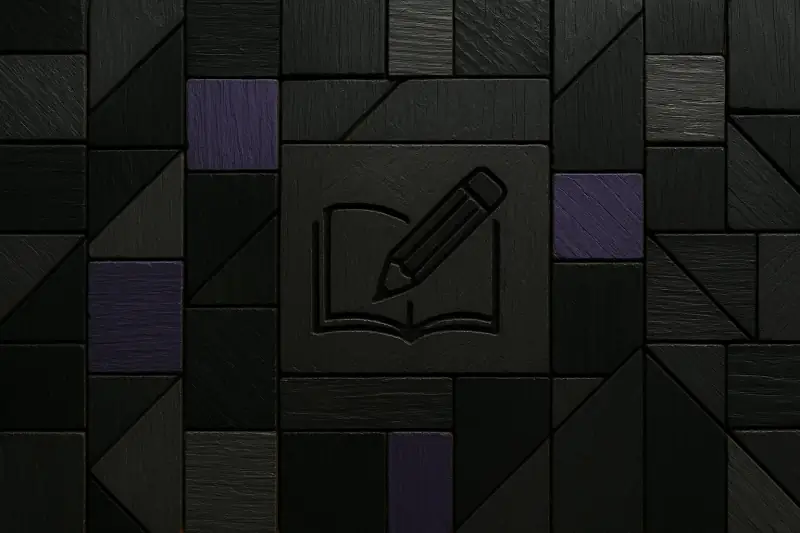
Dev Diary
Thoughts and words. Sometimes pictures too.
Voice-First AI Writing: 3 Prompts for Authentic Content
Use your spoken words for authentic AI-assisted blog posts. This 3-prompt ChatGPT system helps you maintain your unique voice, not sound generic.
Actionable AI: What the Heck is MCP and Why Should You Care?
Untangling Model Context Protocol - the cutting-edge efforts to connect AI with *literally everything* (oh no)
WordPress vs Laravel: Choosing the Best Platform for Your Project (2025)
Where WordPress wins, where Laravel dominates, and where they actually play well together.
Setting up a Reliable Local WordPress Workflow on Windows with Docker
Dealing with local WordPress development can be a challenge but Docker packages it all up neatly
Anime.js: 12 Solid Animated Demos With Real Impact
Quick demos to show you how Anime.js gets things moving, with the key tricks highlighted for your next project.
Contact Forms are a Pain
So important, but *so so fiddly*. Argh!
AI Automation: Slow Progress, High Expectations
The gap between AI hype and reality
BlueskyLaravel, WordPress, PHP & JS Dev Available
Need a skilled developer? Let's build
BlueskyCred.blue Score: 431 & Social Ranking
Is a 431 good? Fairness in social scoring
BlueskyFriday Projects: WordPress & Laravel
Weekend coding sprints and WordPress wins
BlueskyAI: Potential, Peril, & Misuse
Exploring the double-edged sword of artificial intelligence
BlueskyBluesky Engagement & Active Minutes
Algorithm-free engagement: Time, news, and reach
BlueskyHilite Everything: Design Challenges
Balancing functionality and artistic vision
BlueskyHilite Everything: Easy Promotion
Unlock effortless promotion with one simple trick
Bluesky$5/Month Vultr Hosting: WordPress Migration
Cheap WordPress hosting that actually works
BlueskyBluesky Microblog: Config-Based Backend
Building a microblog the lazy way
BlueskyMoka Pot + Aeropress: Better Coffee
Unlock smoother, richer coffee flavor
BlueskyLost MySpace HTML Builder?
Nostalgia trip down MySpace design lane
BlueskyCSS Escher Illusion
Pure CSS optical illusions
BlueskyJS Color Palette Manager
Effortlessly manage and save your color palettes
BlueskyDynamic Text Highlighting JS
Effortless text highlighting for your web projects
BlueskyNew Website & Bluesky Launch
New online spaces, new creative horizons
BlueskyBoard Game Inserts & Organization
Custom solutions for a perfectly organized game night
BlueskyWebsite Migration Success
Smooth sailing and surprisingly stress-free
BlueskyDecentralized Web: The Future of the Internet?
Reclaiming online freedom and privacy
BlueskyLaravel & Craft CMS Developer
Laravel & Craft CMS expertise available
BlueskyWordPress Rewrite Rules: Pain-Free Permalinks with Upstatement / routes
Simplify Complex URL Structures in WordPress Using an External Routing Library
Build a Reactive Laravel Blog with Livewire: A Step-by-Step Tutorial
Blazing-fast updates, minimal JavaScript
Bun vs. Node.js: Is the New JavaScript Runtime Really Faster?
Bun's speed advantage: myth or reality
Popcircles: A Dynamic Pop-Art Canvas Background Experiment
Animated pop art, coded in JavaScript
18+ Web Development Timesavers to Supercharge Your Workflow
Boost Your Productivity with These Essential Tools and Tips for Developers
Webflow vs. WordPress: Choosing Your No-Code/Low-Code Website Builder
Which platform best suits your needs
15 Years a WordPress Developer: Insights & Essential Plugins
Lessons learned and must-have tools
Customizing Textbroker WordPress Imports: Auto-Features & Editor Control
Streamline Your Content Workflow with These PHP Snippets for WordPress
Creating a Text Cursor-Style Highlight Effect with CSS
Enhance Readability with a Simple, Punchy CSS Highlighting Technique
The 'Good Enough' Philosophy: Balancing Perfection and Progress in Web Development
Stop Chasing 'Very Good' – Deliver Value Sooner.
PHP How-To: Convert HTML to PDF, Word & Excel Documents
Effortlessly transform web content into professional documents
Quickly & Reliably Handle Errors in PHP Code
Robust error handling for cleaner PHP code
PHP DateTime Functions: Formatting and Manipulating Dates & Times
Master date and time handling in your PHP projects
7 Essential Sublime Text Plugins for Enhanced Productivity (That I Actually Use)
Boost Your Coding Workflow with These Handpicked Sublime Text Extensions
Safely Search and Replace in WordPress Databases with Search Replace DB
The Essential Tool for Database Text Manipulation and URL Updates
Importing Large MySQL Data Dumps Efficiently with BigDump
Overcome PHPMyAdmin Timeouts and Server Limitations with This Staggered Importer
WordPress Tip: Add Custom Content Above & Below Admin Post Tables
Enhance your WordPress admin with custom content
WordPress How-To: Add Custom Columns to Admin Post Lists
Boost WordPress admin efficiency with custom columns
Mastering WordPress Template Control with template_redirect and template_include
A Developer's Guide to Smarter WordPress Theme Logic
WordPress Dev: Adding Custom Admin Notifications Easily
Improve user experience with simple admin notices
WooCommerce Plugin: Easily Reorder Product Page Elements
A Drag-and-Drop Solution for Customizing Your WooCommerce Product Layout
Using git-ftp for Simpler Project Deployments via FTP/SFTP
Streamline your workflow with this simple tool
Understanding PHP Variables (Part 2): Operations, Constants, and Referencing
A Deeper Dive into PHP Variable Manipulation and Special Types
PHP Variables Explained (Part 1): Fundamentals and String Manipulation
A Beginner's Introduction to Variables, Data Types, and String Handling in PHP
E-commerce Platforms Explained: WordPress, Statamic, and Custom Builds
Navigating Payment Gateways and Shopping Cart Software for Your Online Store
User Stories: A Tool for Effective Project Planning & Development
Simplify complex projects with clear user focus
Combining PHP with HTML to Power Dynamic Websites
A Beginner's Guide to Embedding PHP in HTML for Dynamic Content
Font & Particle Collisions: A JavaScript Canvas Experiment
Watch fonts and particles interact dynamically
CMS vs. Frameworks: Which is Right for Your Web Project?
Choose wisely for your next website
An Introduction To PHP: Getting Started with Web Programming
Learn the fundamentals and build your first web app
Navigating the World of CMS: Choosing the Right System
Find the perfect CMS for your needs