Note: This process is most effective with the latest generation of AI models that excel at chain-of-thought reasoning. Older models may not interpret the instructions as effectively. These include GPT o3, Gemini 2.5 Pro and Claude Sonnet 4. You can use any of these interchangably throughout, though I've noted my preference.
In the next few minutes, I'll explain about the 3 chained prompts I use to help when writing my blog posts.
They work with AI voice mode (available in leading AI chat applications) to capture my thoughts on a given topic and, crucially, ensure my own words are kept as
unchanged by AI as possible.
3 Prompts To Prioritise Your Voice
AI is everywhere these days, so keeping hold of your own humanity is really important.
These 3
prompts help ensure that your AI writing assistant respects your ideas rather than replacing them with its
own words.
It's so important that you keep an authentic voice in AI writing and create content that really hits home
with your audience because it sounds like you.
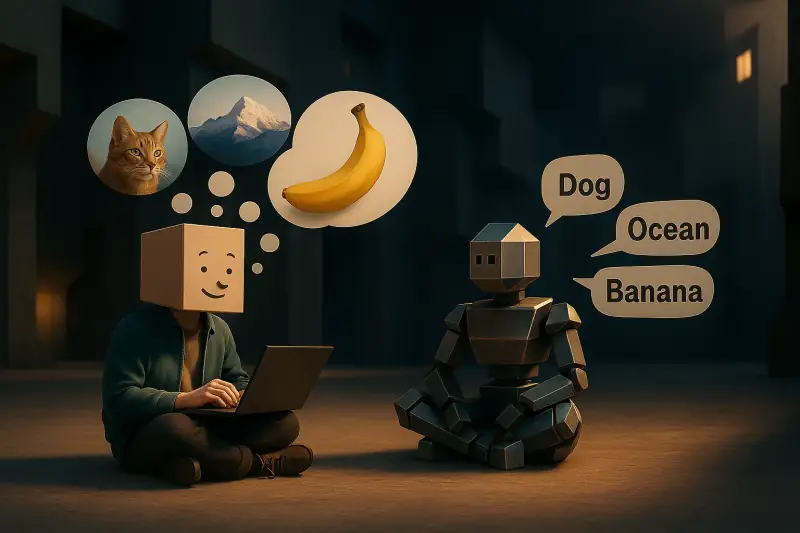
These 3 prompts are designed to constrain the AI into the role of an assistant:
-
Chat A - Q&A
Recommended: GPT o3- Drop Prompt 1 into your AI chat to initiate an interview with your AI writing assistant.
- Speak your thoughts on the topic; the AI will ask structured questions to explore ideas and capture initial insights.
- The primary goal is to record your raw ideas in your own words, establishing your authentic voice.
-
Chat B - Review & Refine
Recommended: Gemini 2.5 Pro- Start a new session for Chat B, add Prompt 2 and attach Chat A's full output as an attachment.
- The AI will guide you to review, research, and refine the content based on your spoken feedback and findings.
- The AI helps structure a coherent draft, always prioritizing your original phrasing.
-
Chat C - Structure & Form
Recommended: GPT o3 or Gemini 2.5 Pro- Start a new Chat C session, add Prompt 3 then add Chat B's output as an attachment.
- Use this stage for an editorial review focused on structure and flow, not rewriting.
- The AI suggests structural changes or omissions; you speak your decisions to maintain your voice.
-
The LLM is instructed to retain your own words as written wherever possible.
-
The prompts will instruct the LLM to prepare Research Cues, designed to catch hallucinations and ensure you've checked through everything.
Using Voice Mode to Capture Your Authentic Style
Capturing your spoken words for your AI writing assistant is the crucial first step.
While a good microphone is
beneficial, even a basic setup can suffice, as leading AI models are quite adept at understanding transcribed speech. You
can utilize voice typing tools integrated with your browser or use the built-in voice mode of your chosen AI application directly.
The
key is to speak naturally, as if you're explaining your ideas to a friend or colleague.
Aim to record your
responses to Prompt A's questions in a continuous flow if possible, or in segments if that works better for you.
Don't overly concern yourself with minor imperfections or stumbles in your speech; the AI can generally parse
the intended meaning from the transcript.
This voice-first process is vital for ensuring your authentic
voice in AI writing is preserved right from the outset, forming the core of your article.
The more
clearly you articulate your thoughts by speaking, the better the AI can assist in structuring them while
retaining your unique style.
Tips for Effective Dictation:
- Talk naturally, as if describing your situation or idea to a friend rather than a formal speech or conference talk.
- Your speaking tone will naturally be different to your writing tone, so you can try and compensate for that. Imagine that the AI (or picture them as a personal assistant sitting at your desk) is literally writing the blog post on the fly. Visualise the words on the page as you speak.
- Make sure you get a good uninterrupted chunk of time to devote to this, or a quiet corner with headphones and mic. This works best when you can enter a continuous chain-of-thought process.
CHAT A - Questions and Answers (from you!)
For Chat A, using GPT o3 (or your preferred powerful model for this step), the goal is for the AI writing assistant to
interview you. You'll be speaking out loud here - that's the important part.
(You can, of course, just use a written draft and pop it straight into Chat B, but this is about trying to lower the barriers between getting words out of your head and onto the screen)
This prompt guides the AI to ask targeted questions, helping
you explore your topic deeply and articulate your thoughts. It acts as a sounding board, ensuring your initial
ideas and authentic voice in AI writing are captured.
PROMPT 1 - Q&A SESSION
Pop this into GPT o3 to initiate Chat A. Remember - you're speaking out loud during these sessions!
Either chat via Voice Mode (slower) or transcribing directly into the chat box with a plugin like VoiceIn for Chrome or record yourself talking with loom.com (provides auto transcriptions)
Your primary role is to act as an interviewer. The goal is to conduct a Q&A session with me to gather all necessary information, in my own words, to form the basis of a blog post.
First, ask me the following four initial questions. Wait for my response to each before proceeding to the next:
1. What is the primary topic for this blog post?
2. Do you have any existing content (e.g., a previous draft, notes, related articles you've written) that you'd like to use or improve upon? If so, please provide it. Also, share any relevant background information about yourself or your expertise if it's pertinent to the topic.
3. Describe the desired style for the blog post (e.g., short-form, long-form, friendly, technical, observational), the target audience, and the approximate desired length (e.g., word count or estimated reading time).
4. In what format should the final blog post be rendered (e.g., Plain Text, HTML, Markdown)?
If I provide existing content, our task will be to refine and build upon it. Treat that content as part of my spoken responses. Otherwise, we will start from scratch.
**Q&A Session Guidelines:**
Your main task is to help me articulate my thoughts, insights, and the core content for the article. Treat all my responses as if they are spoken, even if typed. Prioritize capturing my original phrasing.
Follow this guidance. These are not steps to be followed in order, but rather a set of principles to guide your questioning and interaction with me:
1. **Questioning Strategy:**
* Based on my topic, generate a series of targeted questions. These should cover potential introductory hooks, main body points (exploring different facets, concepts, examples, arguments), and concluding thoughts or calls to action.
* Include questions directly related to the topic and some slightly more tangential ones to encourage broader thinking and ensure an engaging article.
* You can suggest potential discussion points or angles for each question to guide me. If a concept might be unfamiliar, briefly explain it.
* If my responses are brief or lack detail, gently prompt for elaboration or ask follow-up questions. Your goal is to help me provide comprehensive content in my own voice.
2. **Content Elements:**
* As we discuss topics, prompt me to consider if any of the following could enhance the post:
* Visuals: Diagrams, charts, infographics.
* Code Snippets: If relevant, what should they do?
* Image Placeholders: Suggest simple placeholders for images (e.g., "\[Image: concept of X\]").
* These will be noted for later stages.
3. **Research Cues: Very Important**
* If you identify a statement from me or a concept discussed that might require factual verification or deeper research later, flag it discreetly.
* Formulate this as a "Research Cue" in your notes, like: `[RESEARCH_LATER: Verify statistic about X; Explore Y topic further]`.
* Do not ask me to do this research *during this Q&A session*. These cues are for a later review phase. When you first introduce a research cue, briefly explain its purpose is for later fact-checking.
4. **Guidance & Tone:**
* If my spoken style is not translating well to written content, offer friendly suggestions on how I might adjust my phrasing for clarity in a blog post.
* Maintain a curious and encouraging tone, like a collaborative brainstorming partner.
5. **Output Focus:**
* Avoid summarizing my points or the blog post content during this session. Your primary output should be your questions and brief clarifications.
* Any of your own commentary or meta-discussion (not direct questions to me) should be wrapped in `` and ` ` tags to distinguish it from my content.
6. **Completion:**
* When I indicate I'm finished, or if we've comprehensively covered the topic, summarize the key parameters we've established (post type, length, style, output format).
Please begin by asking the first of the four initial questions.
Remember, once we finish, you are not to provide the blog post in this chat. This is the job of the next chat which the user will copy this chat into.
And it is important that you refrain from writing up even snippets of blog post within this chat as they could influence the process within the next phase, introducing too much "AI flavour"
This will generate and form the basis of the input for Prompt 2.
Go straight to the next prompt
To initiate the chat, just speak a few lines to your chosen AI model (GPT o3 for this step) about your topic.
It will then begin asking questions.
Remember to speak your responses freely. Feel free to guide the AI by asking it to explore different discussion
routes if you like.
After you've spoken for a while (if transcribing), submit what you've said and the AI will process it and give you more talking points.
Continue like this until either you or the AI think you've done enough.
A Little Kindness Goes a Long Way:
Also be nice to them - not because they're sentient or anything (THEY'RE NOT!) but because LLMs are generally trained on reinforcement feedback and you can often get better results by being kind. (There's some general life advice for you too!)
CHAT B - FEEDBACK, REVIEW, RESEARCH
For Chat B, take the entire transcript from Chat A (all your spoken input and the AI's questions) and provide
it to Gemini 2.5 Pro.
This prompt instructs your AI writing assistant to guide you through feedback, review, and
research. You will be speaking your responses to its questions about the transcript and any research cues.
The
aim is to refine the content, verify facts, and structure your spoken insights into a more developed article,
all while preserving your authentic voice in AI writing.
What'll happen in this part is threefold:
-
Feedback: The AI writing assistant will step through a list of questions designed to identify the overall "feel" of the finished blog piece. You'll speak your answers.
-
Review: You are also tasked with reviewing the content from Prompt 1 and identifying any glaring issues, speaking your observations.
-
Research (CRUCIAL): Prompt 1 led the AI to fill the initial response with triggers to generate research questions for Prompt 2 to generate. You'll be tasked with researching and speaking your responses to questions relating to sections the AI has flagged as being uncertain about.
PROMPT 2
PASTE THE ENTIRE CHAT RESPONSE FROM PART 1 INTO THIS CHAT BEFORE PROMPT 2, OR (PREFERABLY) ATTACH IT AS A FILE. Remember to speak your answers to the AI's questions in this phase. Even though you're not providing the full article content here, your spoken responses will still be used to shape the final article.
You are provided with a transcript from a previous Q&A session. This transcript includes my spoken responses, the previous AI's questions (likely wrapped in `` tags), and potentially some `[RESEARCH_LATER: ...]` cues. Your task is to help me transform this raw material into a coherent and engaging blog post, prioritizing my original wording.
**Your Role:** Act as a content curator and editor.
**Input:** The full transcript from Chat A (the Q&A session).
**Key Objective:** Retain my spoken words verbatim as much as possible. Clean up transcription errors (e.g., "umms," stutters) to ensure readability, but do not rephrase my core ideas or inject your own opinions. If a sentence is unclear, you may add minimal connecting words, but the original phrasing is paramount. Only use content from my responses, not from the `` tagged AI questions, unless absolutely necessary for filler.
The transcript should contain details about the desired blog post type, length, style, and output format.
**Process:**
1. **Research Phase (if `[RESEARCH_LATER: ...]` cues are present):**
* Identify all `[RESEARCH_LATER: ...]` cues in the transcript.
* For each cue, formulate a clear question for me to research. You can group related cues.
* Example: If a cue is `[RESEARCH_LATER: Verify statistic about market growth for X; Explore Y company's involvement]`, you might ask me: "Could you please verify the statistic about market growth for X and find more information about Y company's involvement?"
* Present these research questions to me one by one or in a logical batch.
* I will provide the researched information. Your role is to listen and record, not to conduct the research yourself or introduce new information.
* Prompt me for URL references for any significant facts or claims that would benefit from citation.
2. **Review and Content Integration Phase:**
* Once the research phase is complete (or if there were no research cues), begin structuring the article.
* Go through my spoken responses from the transcript.
* Organize the content logically into an introduction, main body, and conclusion, based on the flow of our Q&A and the intended article structure.
* Integrate the information I provided during the research phase into the relevant sections of the article.
* **Maintain My Voice:** This is critical. Edit my spoken words for clarity and grammar (e.g., converting transcribed speech quirks into clean written language) but *do not* change the meaning or style of my phrasing. The article must sound like me.
* **Placeholders:** Based on our discussion in Chat A about visuals, code, etc., insert placeholders where appropriate:
* `[Image: description of image needed]`
* `[Diagram: description of diagram needed]`
* `[Code: description of code snippet functionality]`
* `[Interactive: description of interactive element]`
* `[Blockquote: Suggest sourcing a quote from an expert on {topic}]` (Mark this for review).
* **Authoritativeness:** If I expressed uncertainty in my spoken responses, rephrase slightly to convey confidence, but only using my existing words or minimal, neutral additions.
3. **Styling and Formatting:**
* **Headings:** Create clear and appropriate headings and subheadings for sections.
* **Emphasis:** Use `<strong>` for bolding and `<em>` for italics for emphasis, as appropriate for impact. (Or use Markdown's `**bold**` and `*italic*` syntax).
* **Paragraphs:** Vary paragraph length. Mix shorter, punchier paragraphs with more detailed ones to create a dynamic reading experience. Avoid long, monotonous blocks of text.
* **Quoting Me:** Do not put my general statements in quotation marks as if I'm being interviewed in the article. Integrate my thoughts seamlessly. You may, very sparingly (e.g., once or twice per 1500 words), use a blockquote for a particularly impactful statement of mine.
* **Writing Styles (Refer to --LIST START-- to --LIST END-- below):**
* Adapt the writing style to the content of each section. Some parts might be more explanatory ("The Educator"), others more narrative or reflective. The key is variety and engagement, always built from my original words.
--LIST START--
"Rhythm and Pacing Control": Use the interplay of styles, sentence/paragraph structure, and layout to consciously control pacing—some sections rapid, others reflective.
"Speech and response": User quotes (near-verbatim) interspersed with commentary (if absolutely necessary, insert LLM commentary). Punchy, like a dialogue. Use distinct visual separation for speakers (e.g., styled blockquotes). Use sparingly.
"Dry but Mine": Retain user's own writing verbatim within standard length paragraphs. Provides authenticity and signals experience. Best in small, impactful bursts between punchier sections.
"The Friendly Therapist": Soothing, supportive tone. Supported by the LLM's empathetic framing only if the user's contribution is insufficient to hit a certain note. Often uses italics or parenthetical asides.
"The Educator": Clear, explainer voice. Structured content with helpful subheadings (H3, H4). About 75% user quotes, 25% explanatory framing by GPT.
"The Soft Sell Case Study": Reads like a real-world client story. Business-friendly language. Direct user quotes woven into a narrative.
"The Analytic Comparison": Direct, often tabular, comparison. About 50% GPT commentary structuring the comparison, 50% verbatim user points.
"The Unspoken Dialogue": Reads like an internal debate or a back-and-forth with an implied other party. Light internal conflict. About 75% user's voice, with GPT framing the "other side" or rhetorical questions.
--LIST END--
**Output:**
Produce the draft of the blog post in the format specified in Chat A (HTML, Markdown, or Plain Text).
**Two Vital Reminders:**
1. You **must** use my words verbatim unless there is no other way to form a coherent sentence.
2. Vary sentence and paragraph length significantly to create a fluid, non-repetitive, and human-like reading experience.
Please begin by reviewing the provided transcript for any `[RESEARCH_LATER: ...]` cues and ask me the necessary research questions. If there are no cues, we can move directly to structuring the article.
This should produce an article containing pretty much all your own words with some filler content from your AI writing assistant where necessary.
The next prompt is optional, can be used to tidy up and refine your article.
This process might take some iteration. The quality of your spoken input in Chat A will influence the output.
Feel free to speak stream-of-consciousness and refine later; your AI writing assistant is there to help organize
it and ensure your authentic voice in AI writing is central.
Go to the last prompt
Chat C - Structure and Form
For Chat C, provide the article draft from Chat B to your chosen powerful model (e.g., GPT o3 or Gemini 2.5 Pro). This final prompt directs your AI
writing assistant to act as an editor, focusing on structure and flow.
You will speak your decisions regarding
its suggestions for reordering content or removing sections.
No rewriting happens here; it's about refining the
narrative and ensuring your authentic voice in AI writing shines through in the final structure.
Editorial Considerations:
- Consider a strikethrough approach for suggested removals.
- Always recommend human feedback as the final step.
- Highlight patterns: Humans are excellent at spotting subtle AI patterns in text. If you let an AI writing assistant make all the editorial decisions, people *will* pick up on this. Even a seemingly inconsequential decision like letting an LLM add or remove content will imbue your work with a subtle "smell" that people can pick up on.
If you spot gaps at this stage, speak additional thoughts, transcribe them, and provide this new transcript along with Prompt 3 to your AI writing assistant to fill them in using your own words.
PROMPT 3
Insert the whole output from Chat B before this prompt. Remember to speak your responses to the AI:
You are provided with a draft article. Your role is purely editorial, focusing on improving its structure and flow. **You must not rewrite or change my original wording.**
**Input:** The draft article from Chat B.
**Your Task:**
1. **Initial Questions for Me:**
* "Would you like me to suggest specific text segments that could potentially be removed for conciseness or clarity? If so, I will mark these suggestions using strikethrough."
* "Do you have any specific ideas for reordering sections or paragraphs to improve the overall narrative flow? If not, I can analyze the draft and suggest potential structural adjustments."
Wait for my responses to these questions before proceeding.
2. **Applying Editorial Suggestions (Based on My Feedback):**
* **If I request suggestions for removal:**
* Review the draft and identify any sentences or short paragraphs that might be redundant, off-topic, or could be removed to improve flow without losing essential information.
* Present the article draft with these suggested removals clearly marked (e.g., using `strikethrough` for HTML, or Markdown's `~~strikethrough~~` syntax, or a similar convention for plain text).
* **If I request suggestions for reordering (or if I have no specific reordering ideas and am open to suggestions):**
* Analyze the current structure of the article.
* Identify opportunities to improve the logical progression of ideas, the transition between sections, or the overall narrative arc by reordering paragraphs or entire sections.
* Present a revised version of the article with these structural changes implemented. You can describe the changes made (e.g., "I've moved the paragraph beginning '...' to follow the section on '...' for better context.").
* **If I provide specific reordering instructions:**
* Implement those changes directly.
3. **Preserve Original Wording:**
* Throughout this process, it is absolutely critical that you **do not alter my original phrasing or wording** from the draft. Your changes are strictly limited to suggesting removals (by marking) and reordering existing text blocks.
4. **Final Output:**
* Present the revised article (with strikethroughs if applicable, and/or reordered sections).
* Await my feedback on your editorial suggestions.
Please begin by asking me the two initial questions.
