WordPress
Unlock WordPress's full potential. From pixel-perfect themes to robust e-commerce and high-performance plugins, let's build your ideal online platform.
WordPress. It's a name that resonates through the web, powering a colossal slice of the internet – from personal blogs to sprawling e-commerce platforms and complex corporate sites. If you're a small-to-medium business owner, you've likely encountered it, or perhaps you're wondering if it's the right foundation for your digital aspirations.
I've spent over 15 years working extensively with WordPress, watching it evolve from a straightforward blogging tool into the versatile Content Management System (CMS) it is today. It’s a platform I consistently recommend, not just for its user-friendly interface that empowers clients to manage their content granularly, but for its sheer adaptability. That's the key: WordPress provides a solid, stable core that can be sculpted and extended to meet a vast range of business needs.
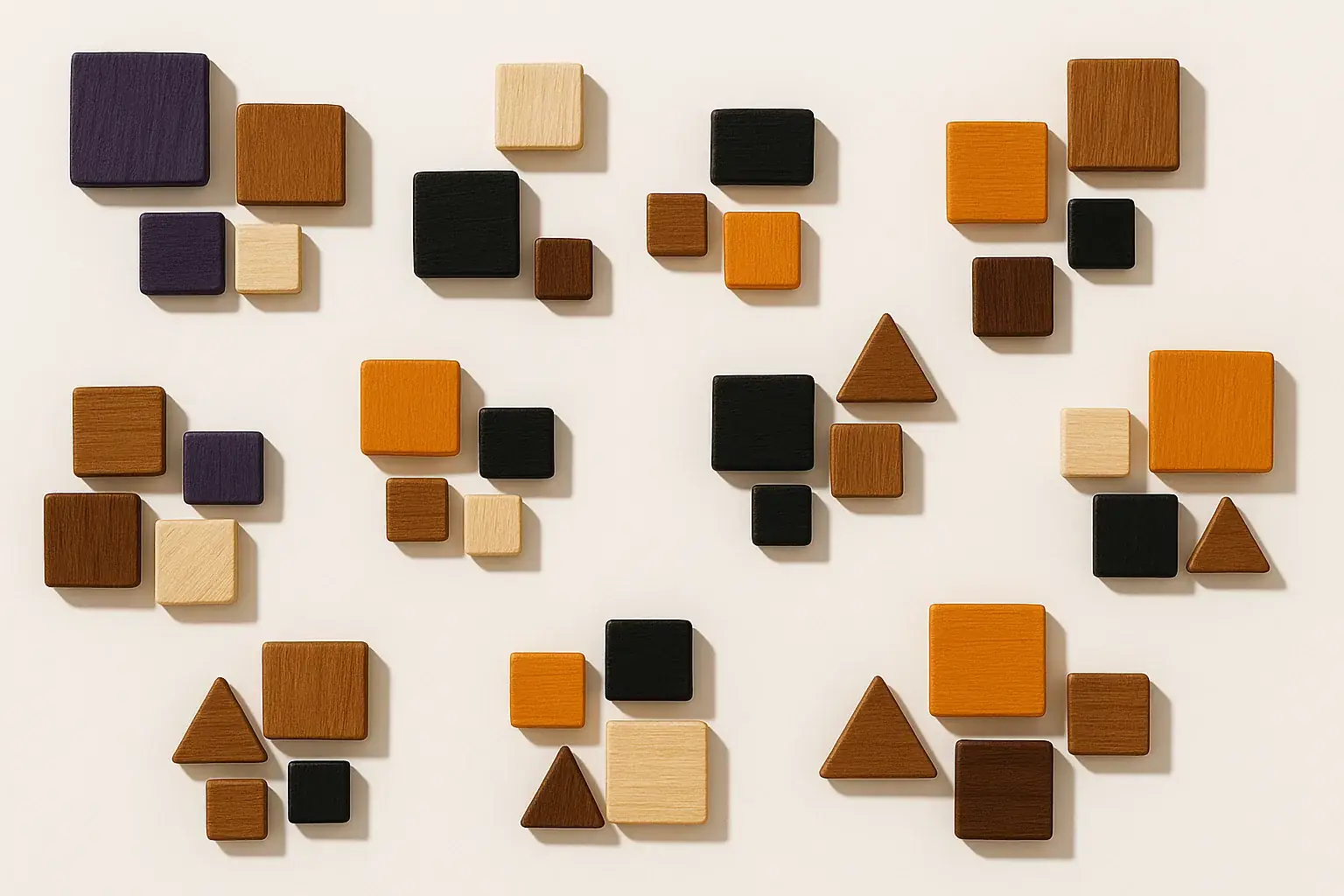
Why WordPress? Unmatched Flexibility
At its heart, WordPress is incredibly malleable. Through custom themes, we can craft a unique visual identity that truly reflects your brand. And with custom plugin development, we build precisely the functionality you need, rather than trying to shoehorn your processes into off-the-shelf solutions.
This means whether you need a sophisticated event management system for your hotel, integration with a specific CRM for your financial services, or a unique way to display products for your e-commerce store, WordPress can be tailored.
Content is King, and WordPress is its Throne
WordPress was born from blogging, and its content management capabilities are second to none. The Gutenberg block editor, while powerful on its own, can be enhanced with custom blocks to make content creation intuitive and efficient for your team. This allows you to focus on creating compelling content that resonates with your audience and supports your SEO strategy, without wrestling with a clunky interface.
Plugin Power: Visualizing Feature Toggles
WordPress plugins allow you to turn features on and off, extending the core functionality of your site. See how activating different plugins can change what appears on a page.
Available Plugins
Page Content Preview
Contact Form Area
SEO Status
Page Title: OptimizedMeta Description: Good

A Thriving Ecosystem & Scalability
The WordPress plugin library is vast, offering solutions for almost any conceivable need, from SEO enhancement with tools like Yoast to complex form building with Gravity Forms. As a developer, I can leverage this ecosystem, but also discern when a custom solution is more efficient and secure than layering multiple plugins.
Whether you're starting small or have ambitious growth plans, WordPress can scale. With proper architecture, optimized hosting (I have experience with WPEngine, Cloudways, etc.), and performance best practices, your WordPress site can handle increasing traffic and complexity. This is crucial for e-commerce businesses during peak seasons or service providers expanding their client base.
SEO Friendliness: WordPress is inherently SEO-friendly. With tools like Yoast and careful content structuring, your site can be optimized to rank well, driving organic traffic. Clean permalinks, easy metadata management, and sitemap generation are built-in or easily added.
Beyond the Basics: My Approach as a WordPress Developer
My experience as a WordPress developer goes beyond just installing themes and plugins. I focus on:
- Bespoke Solutions: I often build custom plugins when a unique, performant, or highly specific functionality is required. This ensures lean code and perfect alignment with your business processes. For instance, I've built custom Salesforce integrations that sync event data into WordPress custom post types, complete with automated updates and error logging.
- Performance and Security: A slow or insecure website is a liability. I prioritize performance optimization (caching, image optimization, efficient code) and adhere to security best practices.
- Strategic Integrations: Your website doesn't exist in a vacuum. I can integrate WordPress with CRMs (like Salesforce or Drip), payment gateways (like Stripe for WooCommerce), marketing automation tools (like Iterable), and more.
- Headless WordPress: For projects demanding an app-like frontend, I can implement Headless WordPress, using WordPress as a content backend while leveraging modern JavaScript frameworks (Vue.js, Alpine.js) for a blazing-fast frontend.
ACF Power: Enhancing Content Dynamically
Advanced Custom Fields (ACF) allows for adding structured data to any post type. See how adding ACF fields can dynamically enhance the information displayed for a "Project".
Custom Post Type: Projects
Click to add/remove ACF fields:
- Project Date
- Client Name
- Project URL
WordPress Development FAQs
Think of WordPress not just as a website builder, but as a powerful application framework. Whether you're a hotel looking to streamline bookings, a financial firm needing secure client interactions, or an e-commerce business aiming to provide a seamless shopping experience, the question isn't just "Can WordPress do it?" but "How can we make WordPress do it exceptionally well for you?"
If you're exploring how WordPress can specifically address the pain points in your business and help you achieve your goals, I'd be happy to discuss your project.
Ready to Elevate Your Project?
Let's discuss how tailored strategies and development can achieve your online goals.
Start a Conversation