AI Integration
Leveraging Artificial Intelligence to enhance workflows, build smarter applications, and unlock new efficiencies. Let's explore practical AI integration.
Artificial Intelligence is rapidly reshaping how we approach web development and business operations. While the hype can be overwhelming, the practical applications of AI, when strategically implemented, offer significant benefits. My focus is on leveraging AI not as a black box, but as a powerful assistant that augments human capabilities.
"Seems like AI is improving far more slowly than the list of things people want to frictionlessly streamline with it." This observation is key; it's crucial to identify where AI genuinely adds value without introducing unnecessary complexity or "faff". As I've noted, "I’m already leaning on AI for things like tests, boilerplate, content scaffolding—but I still own the quality, always."
AI in the Development Workflow
In my own workflow, AI serves as a powerful co-pilot. This means using AI for:
- AI-assisted test generation: To "bootstrap suites, then iterate manually to keep them reliable." This accelerates the creation of robust test coverage, ensuring higher quality software.
- Boilerplate Code & Prototyping: "Rapid mastery of new tooling via AI‑generated boilerplates and hands‑on iteration." AI can quickly generate foundational code for new features or components, allowing me to focus on the unique logic and refinements.
- Content Scaffolding & Idea Generation: AI can help draft initial content, suggest alternative phrasing, or brainstorm ideas, which are then curated and polished by human expertise to ensure alignment with brand voice and strategic goals.
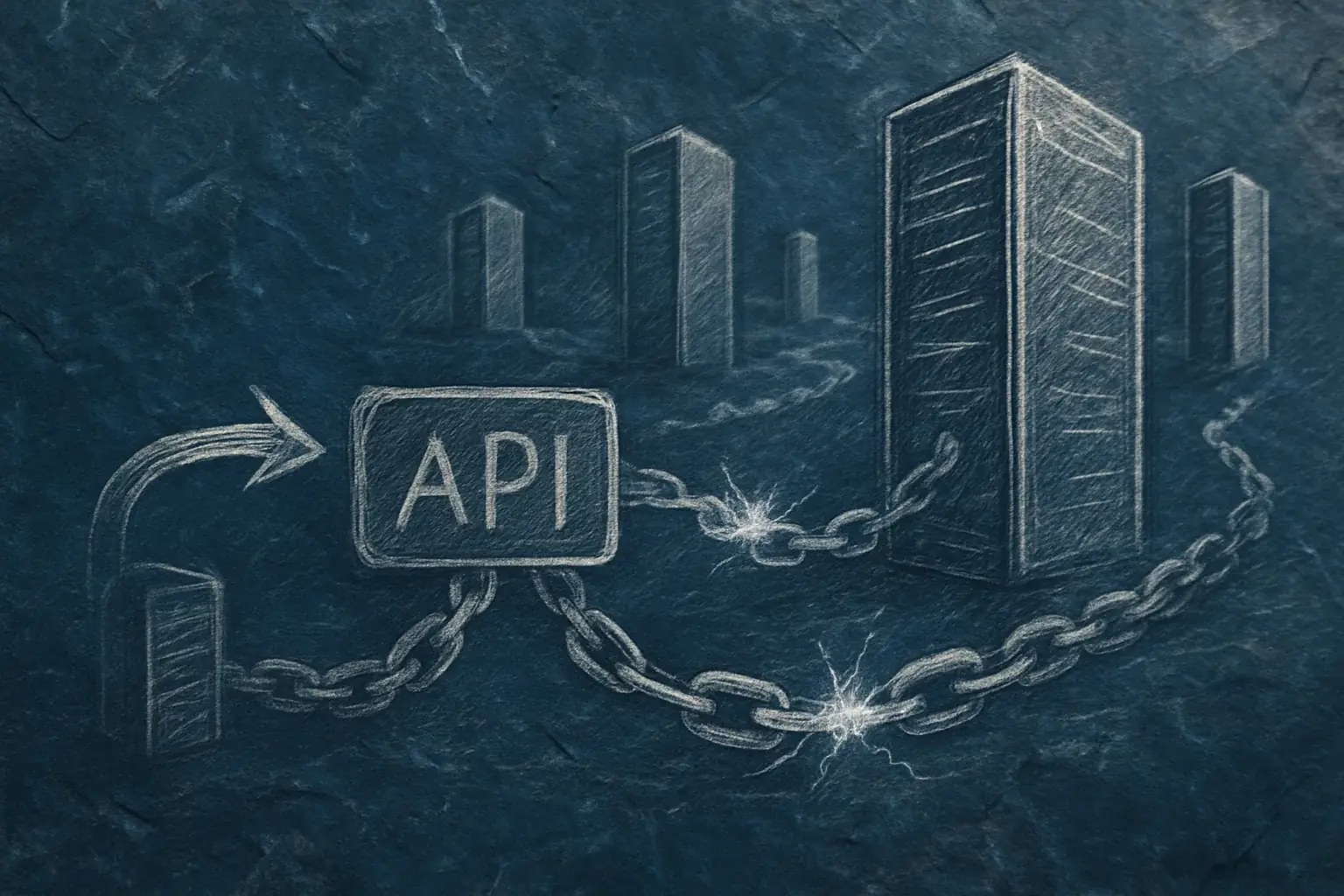
Enhancing Website Features with AI
AI can be a powerful tool for dynamically generating content, personalizing user experiences, or even assisting in UI modifications. Imagine using AI prompts to draft product descriptions, suggest layout changes, or generate code snippets for specific functionalities.
The key is a human-in-the-loop approach, where AI provides suggestions or initial versions, and developers or content creators refine and validate the output. This ensures quality, relevance, and alignment with brand voice. As I've said before, "I still own the quality, always."
Visualization 1: AI UI Component Generator
Select a UI component and styling options. Watch the "AI" generate and re-style it instantly! This demonstrates how AI can accelerate UI development and prototyping.
Live Preview:
The visualization above demonstrates a conceptual workflow where AI prompts lead to generated code and visual changes on a mock frontend. It emphasizes the ability to switch between viewing AI prompts and the resulting code, and the critical step of human adjustment to ensure the final output is polished and precise.
Integrating AI into Business Systems
Beyond development, AI can be integrated into core business systems to automate tasks, provide insights, and improve decision-making. This often involves connecting AI models to various data sources and tools in a secure and standardized way.
"And no, I don’t think AI’s going to take over our jobs. Not really. If anything, it’s going to create more mess. More half-baked solutions. More noise. What people will need—and pay for—is someone who can cut through that. Bring clarity. Bring structure. Ship stuff that works." This is where protocols designed for AI integration become important, helping to structure these interactions and avoid the "mess."

The Model-Context-Protocol (MCP)
A promising standard for this is the Model-Context-Protocol (MCP), introduced by Anthropic. MCP aims to be a "universal standard that enables seamless interaction between AI-powered applications and external data sources." Think of it as a "USB-C port for AI," allowing AI models to connect with files, databases, or APIs without needing fragmented, custom integrations for each one.
This protocol uses a client-host-server architecture. An AI application (the "Client") operates within a "Host" environment. The Host coordinates the AI's access to various "MCP Servers," each of which exposes specific tools or data sources. This standardized approach allows for secure and efficient communication, enhanced context provision for the AI, and better auditability of AI actions.
Visualization: Business AI Integration via MCP
This illustrates how a business might use MCP. A user prompt to an AI agent triggers a flow where the agent (Client), via a Host, interacts with backend systems (MCP Servers) to gather context and perform actions.
Action Log:
The "Business AI Integration via MCP" visualization depicts how a business might use MCP. A user prompt to an AI agent can trigger a series of interactions: the agent (Client), managed by its Host, connects to various MCP Servers (e.g., a database for sales data, a file server for email templates). The agent then uses this gathered "context" to perform an action, like drafting an email summary. This structured approach simplifies how AI models interact with diverse information sources, enhancing security and efficiency.
My approach is to "use AI smartly," and protocols like MCP align with this by providing a structured way to "bring clarity" and "ship stuff that works" when integrating AI into complex systems.
Ready to Elevate Your Project?
Let's discuss how tailored strategies and development can achieve your online goals.
Start a Conversation